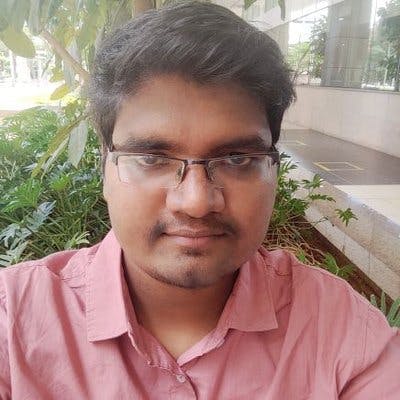Table of contents
Hey Geeks,
Today, I am here to introduce the Salesforce Flows Challenge Series. I will be picking up basic real-time scenarios and articulating them in a meaningful way.
Quick Review
You work as a Salesforce admin for Universal Containers, the biggest and best container shipping company in the Salesforce universe.
Your manager's name is Marissa.
Marissa sends you a message on chat asking you to handle a recent support case submitted by the sales team
The sales team uses a custom field on the lead object called Potential Value.
Right now, this field isn't mapped to anything. When a lead is converted, the sales team wants the potential value field from the lead to map to the amount field on the converted opportunity.
Marissa tried using the standard lead mapping to take care of this case real quick, but the potential value field wasn't available to map over using the standard lead mapping.
She wants to know can build something in Salesforce to solve this request.
You think you know exactly how to fix this, and that's where the salesforce flows.
That's the end of the story.
PreWork
Create a Custom Field(Currency Type) “Potential Value” on Lead Object and populate with some value.
Click on the Map Lead Fields button on the Lead record page - to Map this custom field to a field in Oppty Object. (Doing this, As Lead converts to Oppty, the field gets populated).
Note: You need to create a custom field(currency type) “Potential Value” (type sensitive) in Oppty Object as well.
Click on Convert > Oppty
You can see, “Potential Value” is populated in Oppty.
Why Flow is needed here : -
- We created a custom field in both objects but, We couldn’t map Custom Field (Lead) to Standard Field (Oppty).
Flow Building
Which Flow: - Record Triggered Flows
Configure Start -
Select Object “Opportunity”
Select “Record is Created” (This refers, when the Flow Should Trigger/Run, as per criteria)
Condition Requirements
All Conditions Are Met (AND)
Optimise the Flow for:
Actions and Related Record (Dubbed as After Save Flow)
Assignment Element - Drag to the canvas and set the Variable values
Global Variable "$Record" - Salesforce automatically provides the current record in Record Triggered Flows
Set the variable to $Record > Amount EQUALS $Record > Potential Values
Save the Flow.
Test the Flow
Create a New Lead Record and populate the Potential Value
Convert the Lead to Opportunity.
Flow Runs when an Opportunity is created.